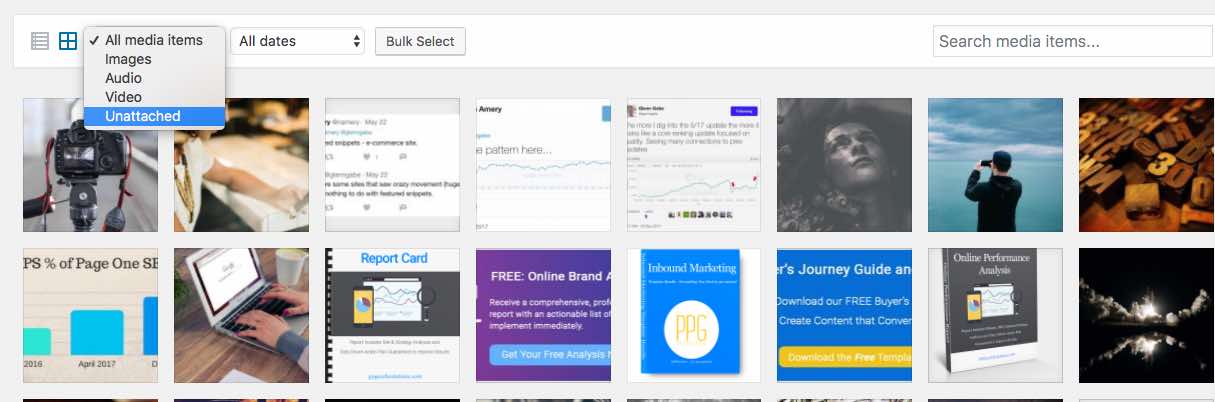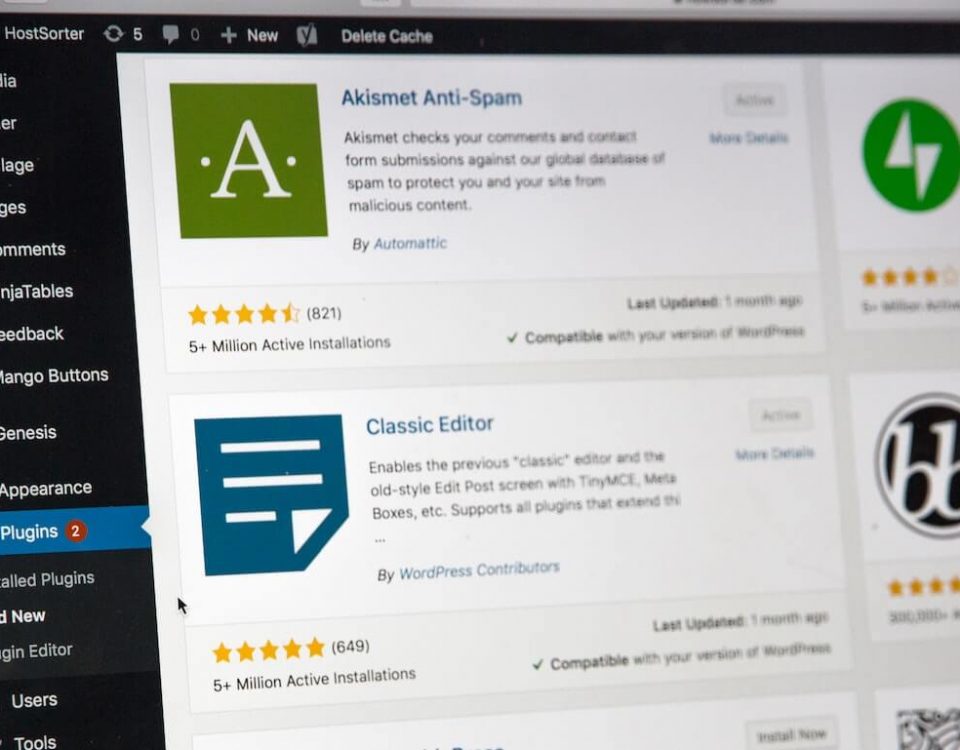How to Speed Up Your WordPress Site

SEO: What is important
May 24, 2017
SEO and Website Security
June 16, 2017Every second counts.
Your online success is dependent on a fast running website. If your site doesn’t load in less than 3.2 seconds, your visitor is out of there. In fact, recent stats show that 25% of users will leave a website if it takes more than 4 seconds to load.
If the visitor is the result of a SERPs click-through, the bounce rate is higher still. If this is a visitor that has been referred to you buy a trusted brand, you might get 4 or 5 seconds.
Your visitors want instant gratification!
In 1999, visitors were willing to wait 8 seconds for a page to load. Can you imagine waiting that long today?
You pour bucket loads of money into your search engine optimization management, hosting, campaign marketing, social media, paid ads and more. The last thing you want is for a couple of seconds to render your efforts worthless.
As if that wasn’t enough bad news, Google’s algorithm measures:
- How long your page takes to load
- How long people stay on your site
- How many pages they visit and
- What your bounce rate is.
If visitors aren’t staying on your site for very long, Google interprets this as though it isn’t a relevant result for that search query (or keyword phrase).
Yikes! Yes, your site load speed counts.
You need to be sure your WordPress website is running as fast as possible.
The Cost of a Second
Load times that are delayed by one-second have a serious impact on your Key Performance Indicators (KPIs). Let me dumb it down a little… A one-second delay can cost a small business tens of thousands, if not hundreds of thousands of dollars.
WPengine.com found that a one-second delay results in:
- 7% lower conversion rate
- 11% fewer page views
- 16% less customer satisfaction
Read more about these findings here: “How Site Speed Affects Your Business.”
Let’s take a stab at quantifying these numbers – first bullet only – for a simple example of the impact of a one-second website load delay. Let’s say your ideal buyer has a lifetime value of $25,000 (their initial and future purchases + 2 client referrals (their initial and future purchases). This is a pretty low number considering the formula we are using for the value of a lifetime customer.
If your realistic marketing goals require your inbound marketing campaigns to produce 1 new customer conversion per month, the annual impact of your campaign is valued at $300,000.
In this particular campaign, a 7% lower conversion rate is equal to $21,000.00. That’s a lot of revenue loss. That’s equal to at least the lifetime value of one client. It is probably equal 3 or 4 new clients in one year.
If your ideal client has a one-year value of $30,000 (not a lifetime value) and your campaign goals were to convert 1 new client per month, the annual campaign revenue goal is $360,000.00. That 7% hit is costing you about $25,200.00 per year. If you factor in the lifetime value of that lost client, it starts looking like more than $100,000.
We haven’t even quantified the 11% fewer page view impact or the exponential impact of a 16% decrease in customer satisfaction.
Thirty-three percent of mobile users say that speed is the most important factor when they are using a mobile device.
People, let’s speed up those WordPress websites!
We’re in the business of perfect websites. At the end of the day, that’s what you need to compete.
To help you, we’ve compiled 12 tips that will help you get your page load speed nearer the 2 second mark.
12 Tips: Speed Up Your WordPress Website
ONE: Site Speed Audit
This tip is number one because it helps you know what opportunities exist for speeding up your site. There are several good free speed tests out there. One we recommend and use frequently is GTmetrix. This popular tool provides insight on how well your site loads and provides actionable recommendations to improve optimization.
We provide a FREE website, SEO and online performance analysis. It analyzes everything we’re sharing with you in this post and provides a phase by phase strategy plan for closing any existing gaps in speed and performance.
TWO: Optimize Your Images
A picture should be worth a thousand words, not megabytes or even kilobytes.
This is the biggest culprit to a slow site. Findings reveal that 62% of a page’s total size is in their images. Images are important. We love them.
According to Soasta, Dell conducted an A/B test in which they increased the size of the hero image on the landing page. The huge image reduced the bounce rate by 27% and lead to a 36% lead generation. Quantify that!
People love big, beautiful images!
We can have the best of both worlds; large, stunning images and fast load times.
Using lossless compression, you can reduce the file size, which decreases your load time without sacrificing image quality.
If you are exporting your images from Photoshop or another graphics editor, set your image resolution (for the web) at 72dpi and save it in JPEG format. If your image requires transparency or an extremely high-level of crispness, use PNG.
We were able to reduce one of our hosting customer’s site size by about 80% by simply reducing the image sizes. They were unaware that they could get the same beautiful results with a 30KB image as they were getting with their 4MB images.
What a difference!
THREE: Use a CDN (Content Delivery Network)
A CDN significantly speeds up and protects your website. It optimizes security, performance and reliability. Some hosting providers have a CDN available to their customers.
We have a couple of options for our WordPress hosting clients. Load time is dramatically reduced by serving site content from servers located in close proximity to your visitor – anywhere in the world. The CDN caches and optimizes content to reduce file sizes and make pages load even faster.
CloudFlare is a well-known, well-respected solution that you can easily set up with your WordPress website.
FOUR: Double Your Speed with PHP 7
WordPress websites love, love, love PHP7. It is very fast and uses up to 75% less resources to execute code. Results reveal that some websites are loading twice as fast after upgrading to PHP7.
You may have to do some preparation with your website to make it PHP7 compatible. Talk with your hosting provider.
All of our hosting customers are using PHP 7. There’s no doubt that PHP7 is a lot faster and more efficient than PHP 5.x versions.
FIVE: Minify and Simplify Your Code
Source code files can become bloated and really slow your site down. Compacting CSS and JavaScript code can save many bytes of data and speed up downloading, parsing, and execution time.
There are plugins that can help you with this. Autoptimize is one we recently learned about. It makes optimizing your site easy by optimizing, minifying and compressing scripts and styles. It then moves them to the page head and can even move scripts to the footer. In addition, it minifies the HTML code, making for a lightweight page.
SIX: Fast and Light Theme
Your theme is so very important. So many people choose their themes with little regard (and knowledge) for what matters most. They ultimately pay for it in so many ways.
There is a lot that goes into choosing the best theme.
While user-experience is critical, if your theme’s code is overweight and complex, your site is going to suffer.
Choose a minimal theme that contains only what is necessary to provide the performance and features you need. There’s no need to have all the other unused options and features weighing your site down.
Some important things to keep in mind as you look at themes:
- Buy a third-party theme from a high-quality, well-known provider like ThemeForest.
- Read the reviews of past clients.
- Choose a best-selling theme like Aveda, Enfold or BeTheme
- You want a theme that has a dedicated team of developers who are constantly improving the theme’s performance.
SEVEN: GZIP Compression
GTmetrix’s analysis also tells you when your site needs Gzip compression. Gzip compression reduces the size of the files that are sent from your server to increase the speed to which they are transferred to the browser.
CSS and HTML files use a lot of repeated text and have an extremely large amount of white space. When Gzip compresses common strings, it reduces page size and style sheets by up to 70%!
Use GTmetrix’s tool to see if your code needs to be compressed.
EIGHT: Remove Inactive Plugins and Themes
This is an easy one and will not only lighten your site, it will potentially save you from hacking vulnerabilities that exist in plugins and themes that are not being updated.
- Deactivate any unused plugins and then delete them
- Delete unnecessary themes by going to your WP dashboard: Appearance >Themes. Click on the theme you no longer need and then click on the “Delete” button. You can also delete themes and plugins from your cPanel.
NINE: Clean up Your Media Library
Oftentimes a ton of images come with your theme. You don’t use them, so delete them. Also, as your website ages, you’ll have lots of images you no longer need, delete those, as well.
Simply go to your WordPress dashboard: Media > Click drop down “Unattached Media.”
TEN: Purge Unnecessary Server Files
Your database gets filled with unneeded files over time and can contribute to a slow loading site.
Some of the culprits you can clean up or delete:
- Optimize the database
- Post revisions
- Post drafts
- Remove trackbacks and pingbacks
- Transient plugin options
- Clear up trash posts and comments
- Remove spam and unapproved comments and lots more
This task might be best left to your hosting and WordPress maintenance provider. It won’t take them long and it will save you a lot of grief if you accidentally delete necessary files.
If you are a die-hard DIYer and prefer to use a plugin, WPOptimize does a pretty good job.
ELEVEN: Move to a Faster Server
So many businesses use these cut rate, low-ball servers because they promise 99.99% uptime for less than $5 per month.
Folks, you get what you pay for.
Every time.
While that hosting costs less than $60 per year, all you need to do is talk to the millions of people who have had common experiences with these providers that left them in a costly situation.
Experiences like terribly slow and throttled speeds, high bounce rates because your visitors aren’t willing to suffer through a slow page load, miserable conversion rates because of speed and awful – I mean awful – customer service.
Many of our clients came from those low-cost, slow-server companies. They cram as many sites as they can on one server. As a result, when someone on your server uses more than their share of the server’s resources, your site suffers. It’s not if it will happen – because it always happens.
What is worse, is when one of the websites on your server gets hacked and through some vulnerability, makes its way into your website. Down you go.
This is costly.
It’s terrible for your brand.
It is more than frustrating. And these low-cost companies don’t care.
Using a dedicated server or a WordPress Hosted platform will provide significantly better results, not to mention security.
TWELVE: Hosting with Blue Iris Marketing
The Blue Iris Marketing team has years of extensive WordPress hosting and security experience. We use finely-tuned servers and data centers designed to optimize your WordPress website. Our maintenance, WordPress website hosting and security plan is critical to maintaining a safe, secure, up-to-date WordPress website.
It includes routine technical maintenance and implementation of timely code updates for WordPress core, your WordPress theme and the third-party code and plugins on your WordPress site. Hackers seek to disable websites through the insertion of malware, malicious scripts and other techniques for the simple purpose of disabling your website.
Code updates are issued frequently as search engine versions are released, code exploitations are
discovered and features for themes, plugins and scripts are enhanced. A website’s security is extremely vulnerable when its code is not updated when new updates are provided.
This service also includes routine backups and multiple layers of premium security to help protect against malicious hackers, exploitations and malware. We employ multiple levels of security and continually pivot as security risks are discovered to maintain the safest possible server environment.
Our annual website hosting, maintenance & security services provide:
- Lightning fast, high-security website hosting
- Maintain an ideal server environment providing 100% power and network uptime and monitoring
- Automatic database and full website backups are stored onsite and offsite, in multiple locations
- Best practice security features at every level help to protect against malicious attacks
- State of the art data centers
- 24/7/365 Phone, Live Chat, and Help Desk Support
- Pro-active 24/7 monitoring for issues. Should something occur, it is typically fixed before you ever know a problem existed
- Security services harden your server and keep your data safe and secure
- WordPress Core, Theme, and Plugin Maintenance provides real time updates for WordPress core, the website theme, third-party code and plugins
If your site isn’t performing like you think it should, get your FREE Website, SEO and Online Performance Analysis today.
Get Your FREE Website and SEO Analysis Today
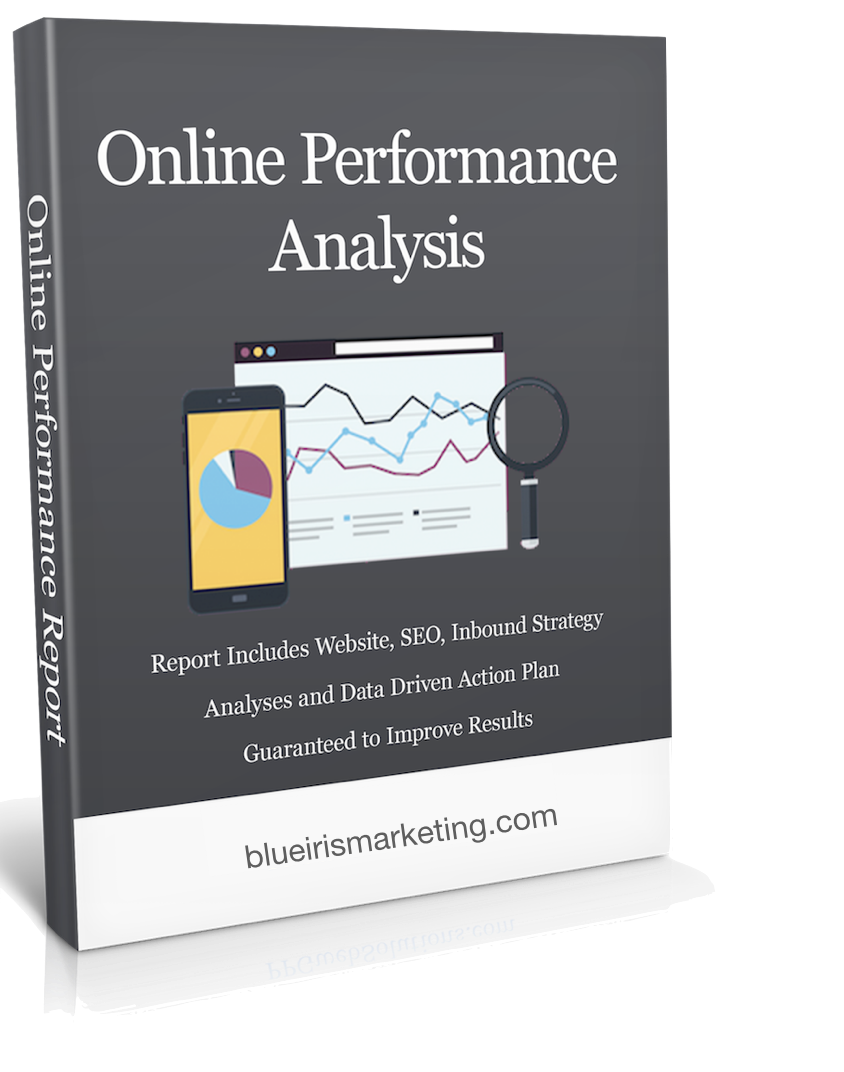 Using data-driven analyses and research, we will conduct a thorough performance audit of your:
Using data-driven analyses and research, we will conduct a thorough performance audit of your:
- Website Performance
- Brand Performance
- Inbound Marketing Strategy
- Search Engine Optimization
- Competition
- Social Signals
- Domain Ranking and Rating
Need help improving your website speed? We’re happy to help you.
Request A Consultation