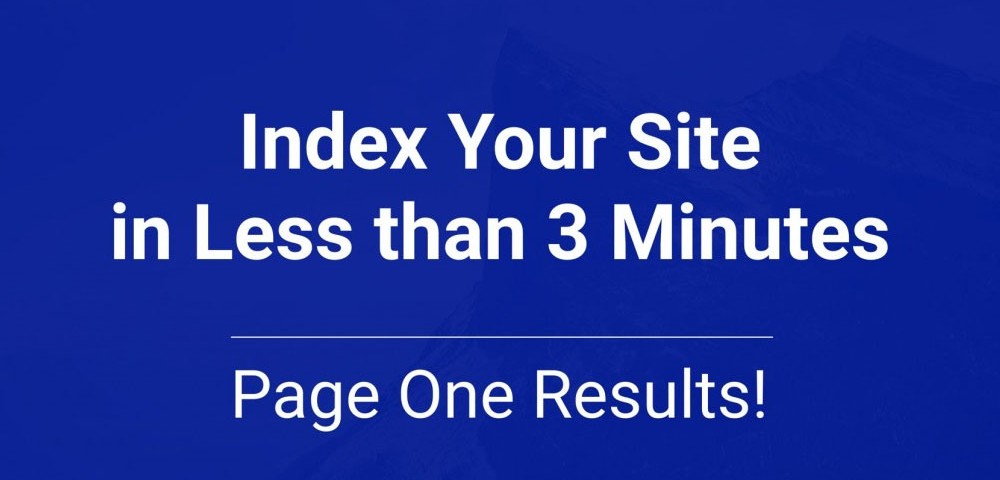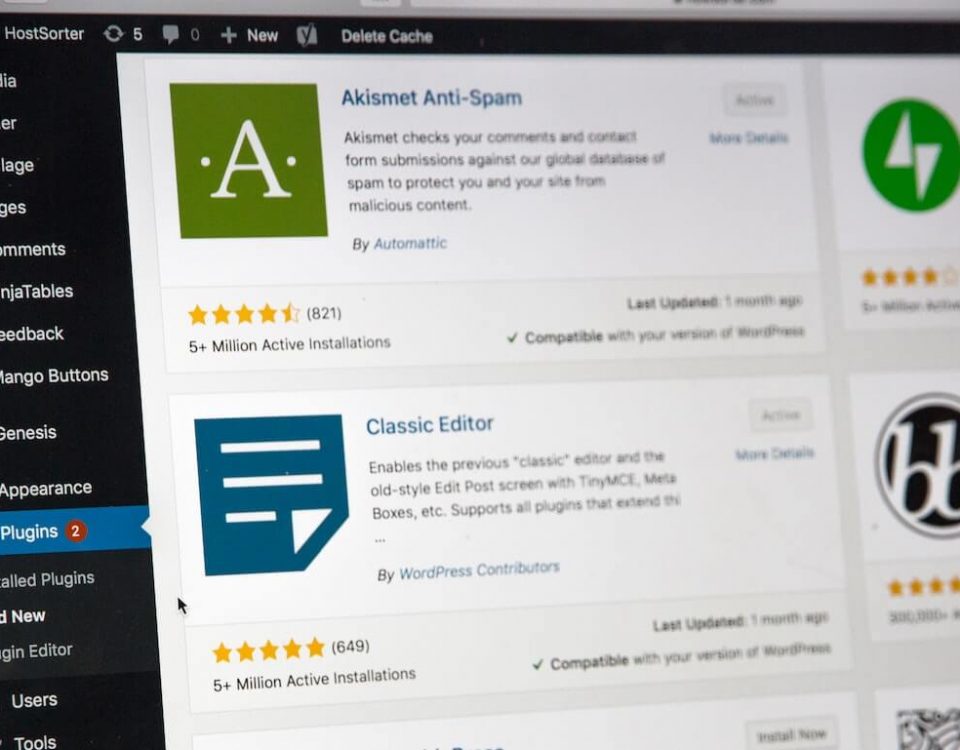Getting your new pages visible in the search engines ASAP is always a priority. It isn’t uncommon to believe you have to wait passively for Google to find you. It should be great news to learn that this isn’t true!
This post will provide you with a quick solution to getting your page indexed and on page one immediately
Index Your Site Immediately
Like I said, most of us wait patiently Google to crawl and index our newest pages. We explain in detail what it means for Google to index your pages in our “What is SEO” article. When you have a need for speed, you’ll want to follow these simple steps as soon as you hit the PUBLISH button.
Using the Fetch as Google feature, you can learn whether or not Google is able to render your pages and if there are any page elements (such as scripts and images) that block the process. As a bonus, you’ll even see how easy it is to debug potential crawl issues.
Just as you would expect, if you open your browser and type in the name of your newly published page, it doesn’t show up. It’s not in the search engines yet.
Almost as fast as you can say, “Hocus Pocus,” you’ll have it indexed and sitting pretty on page one of the search engine results.
Once you have checked your on-page technical SEO elements (more details on this here) to be sure your site is set to rank as well as possible, use this quick and easy process to get your page indexed.
Do this with all of your new pages.
Get Ready for Page One Results
Once you’ve published your new post or landing page, go to Google Search Console to begin indexing your new page.
- Click on your website property,
- Click on “Crawl” in the left sidebar, then
- Click on “Fetch as Google.”
- In the prompt under the page title, “Fetch as Google,” to the right of your domain URL, add the URL of the new landing page or blog post.
- “Click Fetch and Render.”
- Then click “Index” next to your new entry in the list below.
Getting your new pages visible in the search engines ASAP is always a priority. It isn’t uncommon to believe you have to wait passively for Google to find you. It should be great news to learn that this isn’t true!
This post will provide you with a quick solution to getting your page indexed and on page one immediately
Index Your Site Immediately
Like I said, most of us wait patiently Google to crawl and index our newest pages. We explain in detail what it means for Google to index your pages in our “What is SEO” article. When you have a need for speed, you’ll want to follow these simple steps as soon as you hit the PUBLISH button.
Using the Fetch as Google feature, you can learn whether or not Google is able to render your pages and if there are any page elements (such as scripts and images) that block the process. As a bonus, you’ll even see how easy it is to debug potential crawl issues.
Just as you would expect, if you open your browser and type in the name of your newly published page, it doesn’t show up. It’s not in the search engines yet.
Almost as fast as you can say, “Hocus Pocus,” you’ll have it indexed and sitting pretty on page one of the search engine results.
Once you have checked your on-page technical SEO elements (more details on this here) to be sure your site is set to rank as well as possible, use this quick and easy process to get your page indexed.
Do this with all of your new pages.
Get Ready for Page One Results
Once you’ve published your new post or landing page, go to Google Search Console to begin indexing your new page.
- Click on your website property,
- Click on “Crawl” in the left sidebar, then
- Click on “Fetch as Google.”
- In the prompt under the page title, “Fetch as Google,” to the right of your domain URL, add the URL of the new landing page or blog post.
- “Click Fetch and Render.”
- Then click “Index” next to your new entry in the list below.
I’ve put together a quick video to show you how to do this: